Update v.1.07
Story Emulator » Devlog

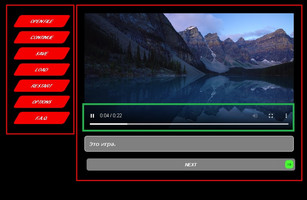

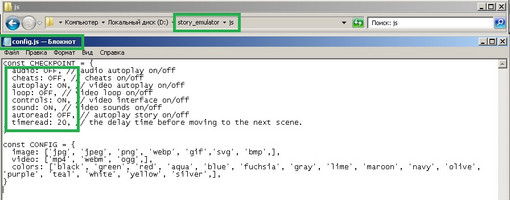
- Added support for .webp, .svg and .bmp images.
- Added autoplay mode for history. In the "Settings" section, you can enable this mode by clicking on the "Autoread" checkbox. IMPORTANT! Autoreading works only in linear scenes. Scenes where you need to make a choice will stop autoreading.
- Added the "Speed" option, which indicates the speed at which the transition between scenes will be made in autoreading mode. IMPORTANT! The value is specified in seconds, so if you need the transition to the next scene to occur, for example, after 10 minutes, you must enter 600 sec (60 sec * 10 min) in the "Speed" input field. ATTENTION! This option is active only if the "Autoread" mode is active.
- A "Video" section has been added to the "Settings" option, which allows you to customize video files to the user's preferences. The following functions are available:
- Autoplay - allows you to automatically play the video when it loads (default: enabled);
- Replay - activates the automatic repeat of the video when it reaches the end (default: disabled);
- Controls - activates the video player interface, allowing the user to fully customize the video to their preferences (default: disabled);
- Sounds - turns the sound on/off. (default: disabled)
. IMPORTANT! If the author wants to set their own default values for the checkboxes, they can go to the "config.js" file (for example, using notepad) and set the corresponding variables to "ON" or "OFF".
- Removed the "Apply" buttons from the character stats table. Now you just need to enter the desired number in the input field and the data will change.
- Rewritten several emulator functions to optimize and simplify them.
- Fixed several bugs and errors.
Files
story_emulator_v.1.07.zip 122 MB
Sep 28, 2024
Get Story Emulator
Story Emulator
Analogue Twine and Ren'py
| Status | Released |
| Category | Tool |
| Author | Drako_Black |
| Genre | Visual Novel |
| Tags | Game engine, Music, Singleplayer, Text based |
More posts
- Update v.1.22Oct 10, 2024
- Update v.1.10Oct 04, 2024
- Update v.1.00Sep 15, 2024
- Update v.0.99Sep 08, 2024
- Update v.0.98Sep 01, 2024
- Update v.0.97Aug 04, 2024
- Update v.0.96Aug 01, 2024
- Update v.0.95Jul 25, 2024
- Update v.0.90Jun 23, 2024
Leave a comment
Log in with itch.io to leave a comment.